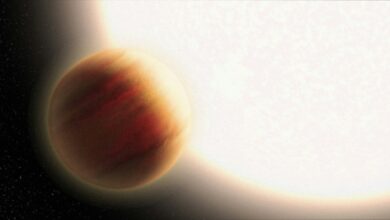22 Mind Blowing WhatsApp Facts
WhatsApp is a popular messaging app that allows users to send messages, make voice and video calls, and share files with friends and family. It was founded in 2009 by two former Yahoo employees and was acquired by Facebook in 2014. Here are some interesting facts about WhatsApp:

WhatsApp was founded in 2009 and acquired by Facebook in 2014 for $19 billion.
1 It is a popular messaging app that allows users to send and receive text messages, voice messages, make voice and video calls, and share photos, videos, and files. It is available on a variety of platforms, including iOS, Android, Windows Phone, and desktop computers, and is used by over 2.5 billion monthly active users worldwide.
The app was founded in 2009 by Jan Koum and Brian Acton, both of whom were former employees of Yahoo.
2 They created WhatsApp as an alternative to SMS messaging, which can be expensive, especially for international messages. Koum and Acton wanted to create a messaging app that was fast, reliable, and secure, and that could be used by anyone, anywhere in the world.
Over the years, WhatsApp has become one of the most popular messaging apps in the world, with over 2.5 billion monthly active users.
The name “WhatsApp” is a play on the phrase “What’s Up?” and was chosen because it sounded like a friendly greeting.
3 The founders of WhatsApp, Jan Koum and Brian Acton, wanted a name that sounded friendly and approachable, and that would be easy for people to remember. They also wanted a name that reflected the app’s focus on messaging and communication.
The name “WhatsApp” was a good fit for these criteria, and it has become widely recognized as one of the most popular messaging apps in the world.
WhatsApp uses end-to-end encryption to protect users’ messages and calls from unauthorized access.
4 This means that only the sender and the recipient of a message or call can read or hear the content, and no one else, not even WhatsApp or Facebook, can access it. End-to-end encryption is designed to provide strong security and privacy for users, and it is one of the key features that sets WhatsApp apart from other messaging apps.
 However, it’s worth noting that end-to-end encryption does not protect users from other types of threats, such as malware, phishing attacks, or social engineering, so users should still be cautious and take steps to protect their devices and personal information.
However, it’s worth noting that end-to-end encryption does not protect users from other types of threats, such as malware, phishing attacks, or social engineering, so users should still be cautious and take steps to protect their devices and personal information.
WhatsApp was briefly banned in Brazil in 2015 due to the company’s refusal to provide law enforcement with access to users’ messages.
5 The court had issued the order as part of an investigation into drug trafficking, and it required WhatsApp to turn over data related to its users’ communications. WhatsApp argued that it was unable to comply with the order because its messages were encrypted end-to-end and could not be accessed by anyone, including WhatsApp itself.
The ban was eventually lifted after about 24 hours, following an appeal by WhatsApp’s lawyers. The incident highlighted the ongoing debate over encryption and privacy in the digital age, and it raised important questions about the role of technology companies in law enforcement and national security.
WhatsApp supports a wide range of features.
6 These Include:
- Text messaging: Users can send and receive text messages with individuals or groups.
- Voice and video calls: Users can make voice and video calls with individuals or groups.
- End-to-end encryption: WhatsApp uses end-to-end encryption to protect users’ messages and calls from unauthorized access.
- File sharing: Users can share photos, videos, documents, and other files.
- Location sharing: Users can share their current location with others.
- Status updates: Users can post status updates that disappear after 24 hours, similar to Snapchat or Instagram Stories.
- Voice messages: Users can record and send voice messages.
- WhatsApp Web: Users can use WhatsApp on their desktop or laptop computers by accessing the web version of the app.
- WhatsApp Business: A separate version of WhatsApp designed for businesses to communicate with customers and clients.
These are just a few of the many features that WhatsApp offers, and the app is constantly adding new features and updates to improve the user experience.
WhatsApp was initially released as an alternative to SMS messaging.
7 The founders of WhatsApp, Jan Koum and Brian Acton, wanted to create a messaging app that was fast, reliable, and affordable, especially for international messaging.
At the time, SMS messaging was the most popular way for people to send text messages, but it was often slow and expensive, especially for international messages.
Koum and Acton saw an opportunity to create a better messaging solution, and they developed WhatsApp as a free, cross-platform messaging app that could be used by anyone, anywhere in the world. WhatsApp’s popularity quickly grew, and it became one of the most popular messaging apps in the world.
WhatsApp has a status feature that allows users to share photos, videos, and text updates with their contacts.
8 The feature is similar to Snapchat or Instagram Stories, and it allows users to post updates that disappear after 24 hours.
Users can add text, emojis, and stickers to their updates, and they can also choose who can see their status updates, whether it’s everyone on their contact list or just specific individuals or groups.
 The status feature is a popular way for users to share quick updates with their friends and family, and it has become an important part of the WhatsApp experience.
The status feature is a popular way for users to share quick updates with their friends and family, and it has become an important part of the WhatsApp experience.
WhatsApp has a feature called “WhatsApp Web,” which allows users to access their WhatsApp account on a desktop computer.
9 To use WhatsApp Web, users simply need to visit the WhatsApp Web website on their desktop or laptop computer, scan a QR code using their smartphone, and then their WhatsApp account will be synced and accessible on their computer.
With WhatsApp Web, users can send and receive messages, make voice and video calls, share files, and use all of the other features of the app on their desktop computer.
This can be useful for users who prefer to type on a physical keyboard or who want to access their WhatsApp account while they’re working on their computer.
It’s worth noting that WhatsApp Web requires an active internet connection on both the smartphone and the computer, and it’s recommended that users only use WhatsApp Web on trusted devices.
WhatsApp has faced criticism for its role in spreading fake news and misinformation.
10 Because WhatsApp messages are end-to-end encrypted and private, it can be difficult for fact-checkers and law enforcement officials to monitor or control the spread of false information on the platform.
WhatsApp has taken steps to address this issue, including implementing limits on the number of messages that can be forwarded at once and partnering with fact-checking organizations to help identify and flag false information.
However, the spread of misinformation on WhatsApp continues to be a concern, particularly in regions where the app is widely used and where there are high levels of political polarization and social unrest.
WhatsApp has acknowledged the problem and has stated that it is committed to finding solutions to help prevent the spread of false information on the platform.
WhatsApp’s business API allows companies to send messages to users and conduct customer support through the app.
11 The API is designed for businesses to communicate with customers at scale and provides a range of features to help businesses manage their interactions on the platform.
With the WhatsApp Business API, businesses can create automated messages, send notifications, provide support, and even conduct transactions with customers, all through the WhatsApp platform.
This can be a useful tool for businesses that want to reach their customers where they are spending their time, and it can help improve the overall customer experience by providing a convenient and personalized communication channel. However, businesses that use the WhatsApp Business API are required to comply with strict guidelines to ensure that their messages are relevant, timely, and not spammy.
WhatsApp has a “delete for everyone” feature that allows users to delete messages they’ve sent within a certain time frame.
12 This feature can be useful in cases where a user sends a message by mistake, or if they want to retract a message they regret sending. To use the “delete for everyone” feature, users simply need to select the message they want to delete, tap on the trash can icon, and then select “Delete for Everyone.”
Once a message is deleted for everyone, it will be removed from the chat history of all recipients, and they will no longer be able to see the message.
However, it’s worth noting that the “delete for everyone” feature is only available for a limited time frame after a message is sent, and if the recipient has already seen or forwarded the message, it will not be possible to delete it.
WhatsApp allows users to back up their messages and media to the cloud.
13 This feature can be useful for users who want to save their chat history, transfer their WhatsApp account to a new device, or restore their messages if they get a new phone.
To back up their WhatsApp data, users can either use Google Drive on Android devices or iCloud on iOS devices. WhatsApp backups include chat messages, photos, videos, and other media, and they can be set to occur automatically on a daily, weekly, or monthly basis, or users can choose to back up their data manually.
It’s worth noting that WhatsApp backups are not end-to-end encrypted, and users should take care to ensure that their cloud storage accounts are secure and properly configured to protect their data.
WhatsApp is available in over 180 countries and supports over 60 languages.
14 This wide availability and language support have contributed to WhatsApp’s popularity as a global messaging app. It allows users from all over the world to connect with each other, regardless of language or location, and provides a convenient way to communicate with friends, family, and colleagues in different countries.
WhatsApp’s language support also extends to its user interface, which can be customized to display in different languages and localizations. This can be especially helpful for users who prefer to use the app in their native language or who are more comfortable using a different language.
Overall, WhatsApp’s broad availability and language support have helped to make it one of the most widely used messaging apps in the world.
WhatsApp has been banned or partially blocked in some countries.
15 Due to various reasons, including concerns over national security, censorship, and control over online communication. For example, WhatsApp was temporarily banned in Brazil in 2015 after the company refused to provide access to users’ messages to law enforcement officials.
In 2017, WhatsApp was also briefly blocked in China, although it’s still possible to use the app through a virtual private network (VPN). Other countries where WhatsApp has been partially or fully blocked at various times include Iran, UAE, and Saudi Arabia.
In some cases, these bans or restrictions have been lifted or eased, but they highlight the challenges that online messaging apps like WhatsApp can face in certain countries where governments seek to control or monitor online communication.
WhatsApp has a feature called “WhatsApp Payments,”.
16 Which allows users to send and receive money through the app. This feature is currently available in a few countries, including India, Brazil, and Mexico, and allows users to link their bank accounts or debit cards to their WhatsApp accounts.
Once set up, users can then send money to other WhatsApp users directly through the app, without needing to use a separate payment app or service.
WhatsApp Payments uses secure, end-to-end encryption to protect users’ financial data, and payments are processed through the United Payments Interface (UPI) in India, the Sistema de Pagamentos Brasileiro (SPB) in Brazil, and the Bank of Mexico’s interbank network (SPEI) in Mexico.
This feature has the potential to make sending and receiving money more convenient for users, especially in countries where mobile payments are becoming increasingly popular.
WhatsApp has faced criticism for its policy of sharing user data with Facebook, its parent company.
17 In 2016, WhatsApp announced that it would begin sharing some user data, including phone numbers, with Facebook in order to improve the accuracy of Facebook’s ad targeting and to offer better friend suggestions.
This move was controversial among privacy advocates, who argued that it violated users’ privacy and undermined WhatsApp’s commitment to end-to-end encryption. Following the announcement, WhatsApp faced a backlash from some users, who deleted the app or switched to other messaging apps that did not share user data with Facebook.
In response to the criticism, WhatsApp introduced new privacy settings that allow users to opt out of sharing their data with Facebook, although some critics argued that these settings were confusing and difficult to understand.
Overall, WhatsApp’s policy of sharing user data with Facebook has been a subject of ongoing debate and criticism, and has raised questions about how online companies handle user data and protect users’ privacy.
In 2018, WhatsApp introduced a feature called “WhatsApp Business,”.
18 Which is a separate app designed for small businesses to communicate with their customers on the platform.
The app offers a range of features that are designed to help businesses better manage their customer interactions on WhatsApp, including the ability to create a business profile with information such as opening hours, website links, and contact details.
Businesses can also use WhatsApp Business to send automated messages, respond to customer inquiries, and send notifications such as appointment reminders or shipping updates.
WhatsApp Business also allows businesses to create and send templates for common messages, such as order confirmations or delivery updates.
Overall, WhatsApp Business is intended to make it easier for businesses to communicate with customers on WhatsApp, and to provide a more streamlined and efficient customer service experience.
WhatsApp has a limit of 256 members for group chats.
19 This means that a maximum of 256 people can be added to a single group chat on WhatsApp, including the group’s creator. This limit is designed to ensure that group chats remain manageable and that users are not overwhelmed by too many messages or too many people in a single chat.
 WhatsApp also allows users to create multiple group chats if they need to communicate with more than 256 people at once.
WhatsApp also allows users to create multiple group chats if they need to communicate with more than 256 people at once.
It’s worth noting that group chats on WhatsApp are end-to-end encrypted, which means that only the members of the group can see the messages and media that are shared in the chat.
This can be a useful feature for communicating with groups of friends, family members, or colleagues, but it’s important to remember that group chats can also be a source of potential privacy concerns, especially if sensitive or confidential information is shared in the chat.
In some countries, WhatsApp has been used as a tool for online dating and matchmaking.
20 While WhatsApp is primarily a messaging app for personal and business communication, it’s true that in some countries it has been used as a tool for online dating and matchmaking.
This is often due to the app’s popularity and ease of use, as well as its ability to support a range of media formats, including photos, videos, and voice messages. Some users in these countries have reported using WhatsApp to connect with potential romantic partners, share photos and videos, and even arrange dates and meetups.
However, it’s important to note that WhatsApp is not designed specifically for online dating, and there are many other apps and platforms that are better suited for this purpose, such as Tinder, Bumble, and OkCupid.
Additionally, as with any online communication platform, there is always a risk of encountering fake profiles, scams, or other types of fraudulent activity when using WhatsApp for dating or matchmaking. It’s important to exercise caution and common sense when communicating with strangers online, and to be aware of the potential risks involved.
WhatsApp’s voice and video calls use a lot of data, so it is important to use them over a Wi-Fi network or with an unlimited data plan.
21 When making a voice call on WhatsApp, the app uses about 1 MB of data per minute, while a video call can use up to 6 MB of data per minute, depending on the quality of the call.
This means that if you are on a limited data plan or using mobile data, you may want to avoid making voice or video calls on WhatsApp unless you have a strong Wi-Fi connection or an unlimited data plan.
Additionally, if you are using WhatsApp on a mobile device, it’s a good idea to check your data usage regularly to avoid exceeding your data limit and incurring additional charges from your mobile service provider.
WhatsApp has a feature called “Live Location”.
22 This allows users to share their real-time location with their contacts, either for a set period of time or indefinitely. This can be useful for coordinating meetups, sharing your location with friends and family, or keeping track of employees or team members who are working remotely.
To use the Live Location feature on WhatsApp, you simply need to open a chat with the person or group you want to share your location with, tap the “Attach” button, and select “Location” from the list of options.
From there, you can choose the “Live Location” option and set the duration for which you want to share your location.
The other person or people in the chat will be able to see your location in real-time on a map, which can be updated as you move around. It’s important to note that Live Location is an optional feature, and you can choose to disable it or limit who can see your location at any time.