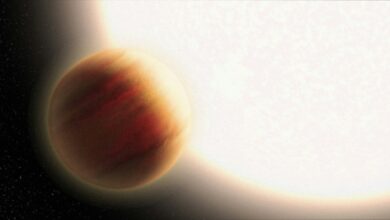15 Fascinating Facts About Bing: The Intelligent Search Engine that's Revolutionizing the Web
Bing is a popular search engine created by Microsoft. Launched in 2009, Bing quickly became a formidable competitor to other search engines like Google, Yahoo, and AOL. Today, Bing is used by millions of people worldwide and is known for its visually stunning homepage images and its powerful search capabilities.

Bing was initially developed under the codename “Kumo” before it was officially launched as Bing in 2009.
1 The name “Kumo” means “cloud” or “spider” in Japanese, which was a nod to the search engine’s focus on crawling and organizing the vast amount of information on the web. However, Microsoft ultimately decided to rebrand the search engine as Bing, which they felt was a more memorable and catchy name.
One of Bing’s most distinctive features is its daily homepage image, which is usually a high-quality photograph or illustration that changes every day.
2 These images often reflect current events, seasonal themes, or interesting places and people from around the world.
In addition to being visually appealing, the images can also be educational or thought-provoking, as Bing often provides additional information or trivia about the image when users hover over it. Some of the most popular Bing homepage images have included stunning landscapes, iconic landmarks, adorable animals, and inspiring human achievements
Bing is available in over 40 languages, making it a truly global search engine.
3 Some of the languages supported by Bing include English, Spanish, French, German, Chinese, Japanese, Korean, Arabic, Russian, and Portuguese, among others.
Bing’s language capabilities allow users from all over the world to search for information in their native language, which can be especially helpful for non-native speakers who may have difficulty using search engines that are only available in a limited number of languages. Additionally, Bing’s translation tools allow users to translate web pages and text from one language to another in real-time.
Bing offers a rewards program called “Microsoft Rewards” that allows users to earn points for using Bing to search the web.
4 Users can also earn points by completing quizzes, taking surveys, and shopping at select online retailers. These points can be redeemed for a variety of rewards, including gift cards, free products, and charitable donations.
Microsoft Rewards is designed to encourage users to use Bing more often and to engage with Microsoft products and services, while also providing users with incentives to stay loyal to the brand.
Bing powers the search results for Yahoo and AOL.
5 In 2009, Microsoft and Yahoo entered into a partnership in which Yahoo agreed to use Bing as its default search engine. This means that when users search on Yahoo’s website, the search results are powered by Bing’s algorithms and technology.
Similarly, in 2015, AOL also entered into a partnership with Microsoft to use Bing for its search results. This partnership means that when users search on AOL’s website, they are also using Bing’s search technology.
By powering the search results for these popular websites, Bing is able to reach a wider audience and compete more effectively with other search engines like Google.
Bing’s image search feature allows users to search for images by size, color, layout, and even license type.
6 This means that users can search for images that are the perfect size and color for their project, and that meet the specific requirements of their intended use, whether that be for personal or commercial purposes.
Additionally, Bing’s image search feature allows users to preview images in different sizes and formats, and to easily save or share images they find.
Bing’s “visual search” feature allows users to search for an image by dragging and dropping it into the search bar.
7 This feature, also known as “search by image,” is especially useful when users want to find more information about a specific image they have found online, but don’t know the name or description of the image.
By simply dragging and dropping the image into the search bar, Bing will return search results that are related to the image, such as other versions of the same image, websites that feature the image, or information about the objects or subjects in the image.
Bing’s visual search feature can be especially helpful for creative professionals, such as designers and artists, who need to find inspiration or source materials for their work.
Bing’s “Near Me” feature uses location data from the user’s device to provide them with information about local businesses and attractions.
8 This feature is designed to make it easy for users to find relevant information about their surroundings and can be particularly helpful when traveling or exploring new areas.
By using Bing’s “Near Me” feature, users can quickly discover nearby restaurants, hotels, shops, and other points of interest, as well as get directions to these locations.
Bing’s Translator feature provides users with the ability to translate web pages and text in real-time into different languages.
9 With this feature, users can enter text, upload documents, or even scan images with text to get instant translations into their desired language. Additionally, the Translator feature can also translate entire web pages on the fly, allowing users to read content from websites in their preferred language.
This can be particularly useful when browsing foreign-language websites or communicating with people who speak different languages. The Translator feature supports a wide range of languages, and its accuracy and ease of use make it a valuable tool for anyone who needs to communicate across language barriers.
Bing’s Intelligent Answers feature is designed to provide users with quick answers to their questions without requiring them to click on a website.
10 This feature uses artificial intelligence and natural language processing to understand the user’s query and provide a direct answer in the search results page.
For example, if a user types in “What is the capital of France?” Bing’s Intelligent Answers feature might display “Paris” in a prominent box at the top of the search results, along with additional information such as the city’s population and notable landmarks. Similarly, if a user asks a question such as “What is the weather like in New York City today?” the feature might provide current temperature and forecast information directly in the search results.
By providing quick and accurate answers to common questions, Bing’s Intelligent Answers feature can help users save time and get the information they need more efficiently.
Bing’s Knowledge Graph feature is designed to provide users with a summary of information about a topic directly in the search results page.
11 This feature uses semantic search technology to understand the relationships between different entities, such as people, places, and things, and then presents this information in a structured format.
For example, if a user searches for “Leonardo da Vinci,” Bing’s Knowledge Graph might display a summary box at the top of the search results page with information about the artist’s life, notable works, and achievements. The summary box may also include related entities, such as other Renaissance artists or da Vinci’s famous painting, the Mona Lisa.
By providing users with a quick overview of information about a topic, Bing’s Knowledge Graph can help users better understand a subject and make more informed decisions about their search queries. Additionally, this feature can be particularly helpful for mobile users or those who want to quickly get a summary of information without having to visit multiple websites.
Bing offers a feature called “Bing Predicts,” which uses machine learning algorithms to predict the outcomes of popular events such as sports games, elections, and reality TV shows.
12 Bing Predicts combines data from a variety of sources, including social media activity, web searches, and historical trends, to generate predictions with a high degree of accuracy.
For example, during a major election cycle, Bing Predicts might use its machine learning algorithms to analyze search queries, social media conversations, and other data to predict which candidates are likely to win in different races. Similarly, during a major sporting event, Bing Predicts might analyze team statistics, player performance data, and other factors to predict which team is likely to come out on top.
By providing accurate predictions about popular events, Bing Predicts can be a valuable tool for sports fans, political analysts, and others who are interested in tracking trends and making informed decisions. Additionally, Bing Predicts is updated in real-time, so users can stay up-to-date with the latest predictions and adjust their strategies accordingly.
Bing’s video search feature allows users to filter their search results by various criteria, including video length, resolution, and source.
13 This feature is designed to help users find the most relevant and useful videos for their needs.
For example, a user might want to filter their search results to only display videos that are longer than 10 minutes, have a high resolution, and come from a trusted source. By applying these filters, the user can quickly find videos that meet their specific criteria and avoid wasting time sifting through irrelevant or low-quality content.
Bing’s video search feature also allows users to sort their results by relevance, date, and popularity, as well as preview videos directly in the search results page. This can be particularly helpful for users who are looking for specific information or who want to quickly get a sense of the content of a particular video.
Overall, Bing’s video search feature offers a powerful set of tools for finding and sorting video content online, making it a valuable resource for anyone who needs to search for and view videos on the web.
Bing offers a Rewards Dashboard where users can track their rewards points and view their search history.
14 The Bing Rewards program allows users to earn points by using Bing to search the web, as well as by completing other activities such as taking surveys or referring friends to the program. Users can then redeem their points for a variety of rewards, such as gift cards, sweepstakes entries, and donations to charity.
The Rewards Dashboard allows users to see how many points they have earned, as well as their progress towards various rewards. Users can also view their search history, which can be helpful for tracking down previously visited websites or for monitoring internet activity. Additionally, the Rewards Dashboard provides users with personalized tips and suggestions for earning more rewards points, based on their search activity and preferences.
By offering a Rewards Dashboard, Bing encourages users to search more frequently and to engage with its platform in a variety of ways. This helps to increase user engagement and loyalty, while also providing users with valuable rewards and incentives for their online activity.
Bing’s search results page features a left-hand navigation bar that allows users to filter their search results by different types of content.
15 This navigation bar typically includes options for images, videos, news, maps, and shopping, as well as other options depending on the user’s search query.
By selecting one of these filters, users can quickly and easily narrow down their search results to focus on a specific type of content. For example, if a user is searching for information about a product they want to purchase, they might select the “shopping” filter to see only search results related to online shopping.
Additionally, the left-hand navigation bar may also include options for refining search results by location, date, and other criteria. This can be particularly helpful for users who are looking for specific information or who want to drill down into a particular topic.
Overall, the left-hand navigation bar on Bing’s search results page provides a powerful set of tools for filtering and refining search results, making it easier for users to find the information they need quickly and efficiently.